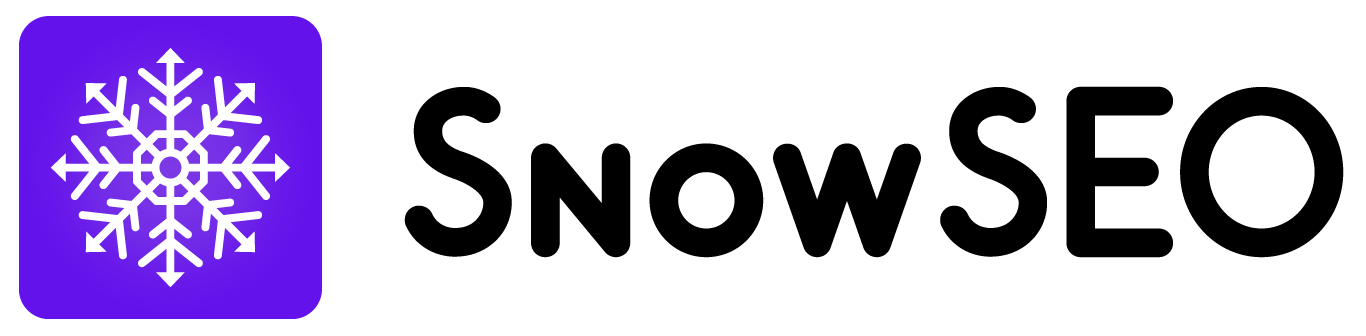Unlocking SEO: What Your CMS Needs Now
Table of Contents
Discover why your Content Management System (CMS) could be holding back your search engine success. Many CMS platforms claim to be SEO-friendly, but not all deliver strong optimization capabilities. For instance, a study highlighted that while some CMSs offer robust SEO features, others may lack essential tools, impacting website visibility. (almanac.httparchive.org) We’re diving into what you need to know about choosing and optimizing a CMS for better SEO. Backed by insights from leading SEO experts, this article will guide you through enhancing your CMS to achieve optimal search engine performance.
Understanding CMS and SEO Interactions
A Content Management System (CMS) serves as the backbone for website creation and management, directly influencing a site’s Search Engine Optimization (SEO) performance. The choice of CMS can significantly impact a website’s visibility and ranking on search engines.
Key SEO Features in a CMS
An effective CMS should offer features that enhance SEO capabilities:
- Customizable URL Structures: Allows for the creation of clean, descriptive URLs that improve search engine readability.
- Meta Tag Management: Enables the addition and editing of meta titles and descriptions, crucial for search engine result snippets.
- Responsive Design Support: Ensures websites are mobile-friendly, a factor search engines prioritize in rankings.
- Fast Loading Times: Provides tools to optimize images and code, enhancing page speed—a key SEO metric.
- Sitemap Generation: Automatically creates XML sitemaps to assist search engines in indexing site content efficiently.
- Content Versioning and Archiving: Maintains a history of content changes, aiding in content management and SEO audits.
- Integration with Analytics Tools: Facilitates the monitoring of SEO performance through seamless integration with analytics platforms.
Selecting a CMS that incorporates these features is essential for optimizing a website’s SEO performance.

Evaluating Popular CMS for SEO Performance
Selecting the right Content Management System (CMS) is pivotal for enhancing a website’s search engine optimization (SEO). A CMS that aligns with SEO best practices can significantly improve a site’s visibility and ranking on search engines.
Key SEO Features in CMS Platforms:
- Customizable URL Structures: Allows for the creation of clean, keyword-rich URLs.
- Meta Tag Management: Facilitates the addition and editing of meta titles and descriptions.
- Responsive Design Support: Ensures websites are mobile-friendly, a crucial factor for SEO.
- Fast Loading Times: Optimizes site speed, enhancing user experience and search rankings.
- Robust Plugin Ecosystem: Provides tools for advanced SEO functionalities.
Comparative Analysis of Popular CMS Platforms:
| CMS Platform | SEO Strengths | Considerations |
|---|---|---|
| WordPress | - Extensive plugin library (e.g., Yoast SEO) - Highly customizable |
- Requires regular updates for security - Performance can be affected by excessive plugins |
| Drupal | - Built-in SEO-friendly features - High security standards |
- Steeper learning curve - Smaller community support compared to WordPress |
| Joomla | - Flexible content management - Good balance between extensibility and ease of use |
- Limited plugin options compared to WordPress - Moderate learning curve |
Case Studies of CMS in Action:
- Government Websites: Many government agencies opt for Drupal due to its robust security features and scalability.
- Educational Institutions: Universities often choose WordPress for its user-friendly interface and extensive plugin ecosystem, facilitating content management and SEO optimization.
When evaluating CMS options, it’s essential to consider the specific SEO needs of your website, the technical expertise of your team, and the long-term scalability of the platform.
Practical Tips for Optimizing Any CMS
Enhancing your Content Management System (CMS) is crucial for improving search engine visibility and user engagement. Implementing strategic technical SEO adjustments can significantly boost your site’s performance.
Technical SEO Tweaks
- Optimize Site Structure: A well-organized site hierarchy aids search engines in crawling and indexing your content efficiently. Ensure your CMS supports clear navigation and logical URL structures.
- Enhance Page Load Speed: Fast-loading pages improve user experience and search rankings. Compress images, leverage browser caching, and minimize code bloat to accelerate load times.
- Implement Responsive Design: With the increasing use of mobile devices, a responsive design ensures your site is accessible across various screen sizes, enhancing usability and SEO performance.
- Utilize Schema Markup: Incorporating structured data helps search engines understand your content context, potentially leading to rich snippets in search results.
- Ensure Secure Connections: Migrating your site to HTTPS encrypts data, building trust with users and search engines alike.
- Optimize Metadata: Craft compelling title tags and meta descriptions that accurately reflect page content, encouraging higher click-through rates from search results.
- Create an XML Sitemap: An up-to-date sitemap guides search engines to your important pages, facilitating better indexing.
- Monitor and Fix Broken Links: Regularly check for and repair broken links to maintain site integrity and user satisfaction.
- Leverage Content Delivery Networks (CDNs): CDNs distribute your content across multiple servers worldwide, reducing latency and improving load times for users globally.
- Regularly Update Content: Fresh, relevant content keeps users engaged and signals to search engines that your site is active and valuable.
Implementing these technical SEO strategies can significantly enhance your CMS’s performance, leading to better search engine rankings and an improved user experience.

Choosing the Right CMS for Your Needs
Selecting the optimal Content Management System (CMS) is pivotal for your website’s success, particularly in enhancing search engine optimization (SEO). A well-chosen CMS not only streamlines content creation and management but also bolsters your site’s visibility and user engagement.
CMS Selection Criteria Checklist
When evaluating CMS options, consider the following factors:
- SEO Capabilities: Ensure the CMS offers robust SEO tools, such as customizable URLs, meta tags, and sitemaps.
- User-Friendliness: The interface should be intuitive, allowing content creators to manage and publish content efficiently.
- Customization and Flexibility: Look for a CMS that supports various plugins and themes to tailor your site’s functionality and design.
- Scalability: Choose a platform that can grow with your business, accommodating increased traffic and content without performance issues.
- Security Features: Prioritize CMSs with strong security protocols to protect against vulnerabilities and cyber threats.
- Community Support and Resources: A vibrant user community and comprehensive documentation can be invaluable for troubleshooting and extending your CMS’s capabilities.
According to a study by the Centers for Disease Control and Prevention (CDC), implementing a standardized framework for evaluating large data resources is crucial for informed decision-making. This approach can be adapted to assess CMS platforms, ensuring they meet your specific requirements. (cdc.gov)
Additionally, the CDC’s Program Evaluation Framework emphasizes the importance of assessing context and engaging stakeholders when evaluating programs. Applying these principles to CMS selection can lead to a more tailored and effective choice. (cdc.gov)
Ready to unlock your CMS’s full SEO potential? Discover how SnowSEO streamlines optimization for both search engines and AI platforms. Explore CMS options and start optimizing your SEO today at https://snowseo.com—your unified solution for smarter, faster growth.
Frequently Asked Questions
Q1: How does a CMS impact SEO performance?
A CMS directly influences SEO by controlling site structure, metadata, URL formatting, and mobile responsiveness. The right CMS allows for easy optimization of on-page elements, supports schema markup, and ensures fast loading times. Robust CMS platforms also integrate with SEO tools and plugins, simplifying technical tasks. Choosing a CMS with built-in SEO features and regular updates helps maintain search visibility and adapt to evolving ranking factors.
Q2: What features should I prioritize in a CMS for SEO?
Prioritize features like customizable URLs, clean code output, integrated XML sitemaps, and support for structured data. Look for advanced content editing, mobile optimization, and seamless plugin integration. Security, scalability, and regular updates are also essential for long-term SEO success.
Q3: Are WordPress, Drupal, and Joomla equally effective for SEO?
All three platforms offer strong SEO capabilities, but their effectiveness depends on configuration and usage. WordPress is user-friendly with extensive plugins, while Drupal and Joomla provide more granular control for advanced users.
Conclusion
Understanding the CMS-SEO relationship is crucial for digital success. Evaluating CMS features can significantly impact SEO outcomes, as highlighted by Wikipedia’s overview of content management systems. Practical optimization tips enhance CMS performance, ensuring your site remains competitive. Explore CMS options and start optimizing your SEO today. Next steps: consider a free trial of recommended CMS platforms to experience their impact firsthand.