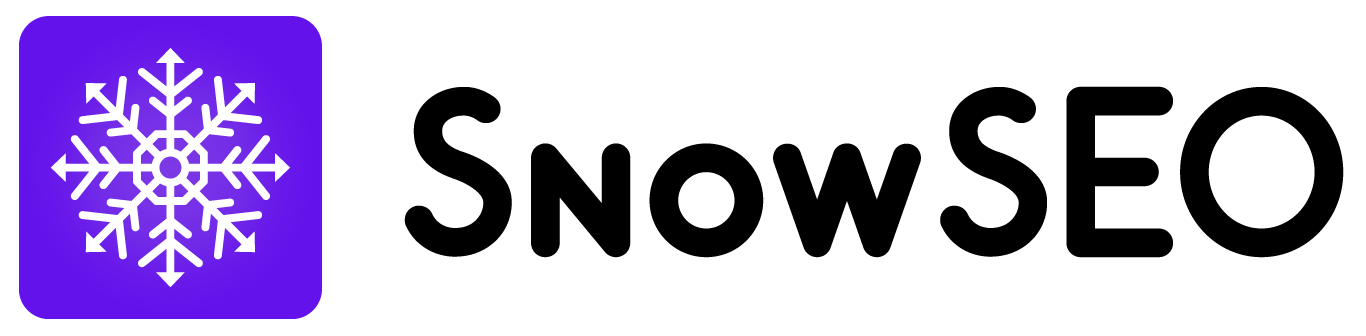How to Reduce Duplicate Content: A Guide with Real-World Solutions
Duplicate content hurts SEO! This guide explains why it matters & how to fix it with real examples. Learn about canonical tags, redirects, & URL parameters. Improve your site's ranking & user experience!
Table of Contents
Duplicate content is a common issue that many websites face, but it’s often misunderstood. Let’s break it down, explore why it matters, and look at a real-world example to see how it can be resolved effectively.
What Is Duplicate Content?
Duplicate content refers to identical or very similar content that appears on multiple URLs, either within the same website or across different domains. This can happen for various reasons, such as:
- URL parameters (e.g.,
example.com/pageandexample.com/page?source=email) - Printer-friendly versions of pages
- Syndicated content (e.g., republishing blog posts on other sites)
- Session IDs or tracking parameters
While duplicate content isn’t a direct violation of search engine guidelines, it can create problems for both users and search engines.
Why Does Duplicate Content Matter?
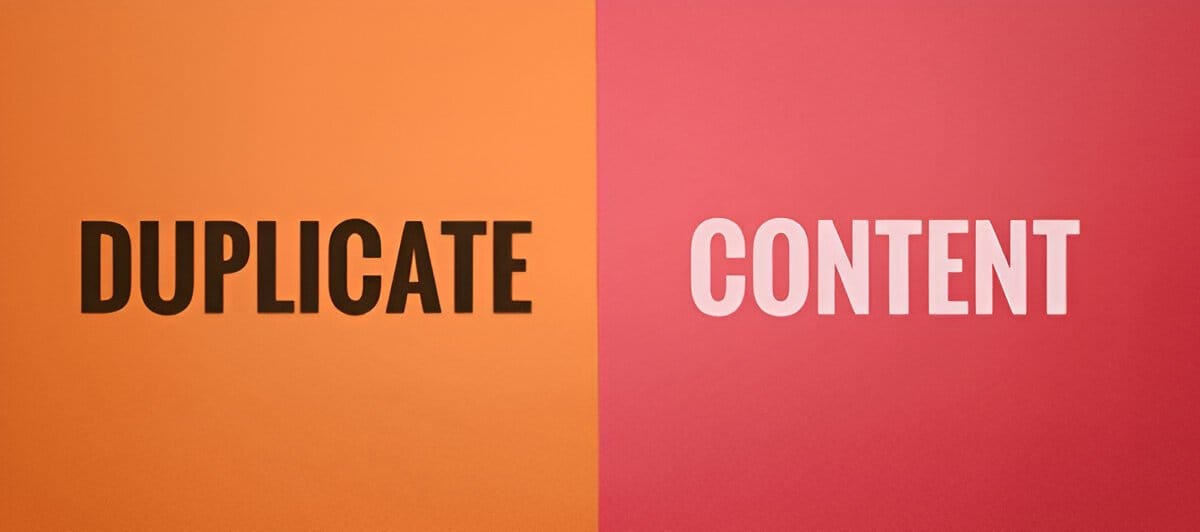
- Confusing for Users: Imagine seeing two identical pages for the same product or promotion. Users might wonder which one is the "correct" page or if there’s a difference between them. This confusion can lead to frustration and a lack of trust in your site.
- Wasted Crawling Resources: Search engines like Google have a limited "crawl budget," meaning they can only visit and index a certain number of pages on your site. Duplicate content can waste this budget on pages you don’t care about, leaving less room for your important pages to be indexed.
Diluted SEO Value: When multiple URLs have the same content, it can split the SEO value (like backlinks and rankings) between them, making it harder for any single page to rank well.
Real-World Case Study: Fixing Duplicate Content on an E-Commerce Site

The Problem:
An online store selling shoes noticed that their product pages were appearing under multiple URLs due to filters like color, size, and sorting options. For example:
example.com/shoes/redexample.com/shoes?size=10example.com/shoes?sort=price
This created duplicate content issues, as the same product description appeared on multiple URLs. As a result, the site’s SEO performance suffered, and users were confused about which page to bookmark or share.
The Solution:
- 301 Redirects: For outdated or unnecessary URLs, they set up 301 redirects to the main product page. This ensured users and search engines were directed to the correct URL.
- Consolidation: They merged similar pages (e.g., different color variations) into a single, comprehensive product page with dropdown options for size and color.
Canonical Tags: The team added rel="canonical" tags to all filtered URLs, pointing to the main product page. For example:
<link rel="canonical" href="https://www.example.com/shoes" />
This told search engines which version of the page to prioritize.
The Result:
- Improved SEO rankings: The main product pages started ranking higher in search results.
- Better user experience: Customers no longer saw multiple versions of the same product.
- Increased crawl efficiency: Search engines focused on indexing the most important pages.
How to Fix Duplicate Content on Your Site

1. Use Canonical Tags
A canonical tag tells search engines which version of a page is the "main" one. For example:
<link rel="canonical" href="https://www.example.com/main-page" />
This is especially useful for e-commerce sites, blogs with syndicated content, or pages with URL parameters.
2. Set Up 301 Redirects
If you have outdated or duplicate URLs, use 301 redirects to point them to the preferred version. For example:
- Redirect
example.com/old-pagetoexample.com/new-page.
3. Consolidate Similar Pages
If you have multiple pages with overlapping or identical information, merge them into a single, comprehensive page. This not only eliminates duplicates but also creates a better experience for users.
4. Use URL Parameters Wisely
If your site uses URL parameters (e.g., for tracking or sorting), configure them in Google Search Console to tell Google how to handle them. This prevents search engines from indexing unnecessary variations of your pages.
5. Monitor for Scraped Content
Sometimes, other websites may copy your content without permission. Use tools like Google Search Console to monitor for scraped content and take action if necessary.
Fun Facts About Duplicate Content

- 30% of websites have duplicate content issues, making it one of the most common SEO challenges.
- Google processes over 3.5 billion searches per day, and duplicate content can slow down its ability to deliver the best results.
- E-commerce sites are particularly prone to duplicate content due to product variations, filters, and sorting options.
Don’t Stress Too Much!
While it’s good to manage duplicate content, remember that search engines are pretty smart. If you don’t specify a canonical URL, Google will often choose one for you. However, taking control of the process ensures your site is optimized and user-friendly.
By cleaning up duplicate content, you’ll not only improve your site’s SEO but also create a smoother, more trustworthy experience for your visitors.
This version includes a real-world case study, actionable solutions, and fun facts to make the content more engaging and practical. Let me know if you’d like further adjustments!
1. What exactly is duplicate content, and is it always a bad thing?
Duplicate content is content that is identical or very similar to content found on multiple URLs, either within the same website or across different websites. It's not always inherently bad, but it can cause issues with SEO by confusing users, wasting crawl budget, and diluting SEO value.
2. How does duplicate content affect my website's search engine ranking?
Duplicate content can dilute your SEO value because search engines might split the authority (backlinks, ranking signals) between multiple versions of the same content, making it harder for any single page to rank well. It can also waste the search engine's crawl budget, meaning fewer unique pages on your site get indexed.
3. I have printer-friendly versions of my pages. Is that considered duplicate content?
Yes, printer-friendly versions of pages can be considered duplicate content since they often contain the same information as the original page but at a different URL. Using canonical tags is a good way to address this issue.
4. What are canonical tags, and how do I use them to fix duplicate content issues?
A canonical tag (<link rel="canonical" href="URL">) tells search engines which version of a page is the preferred or "main" version. You place it in the <head> section of the duplicate page, pointing to the original, canonical URL. This signals to search engines to consolidate ranking signals towards the canonical URL.
5. When should I use 301 redirects instead of canonical tags to address duplicate content?
Use 301 redirects when the duplicate page is outdated, unnecessary, or no longer relevant. A 301 redirect permanently redirects the user and search engine from the old URL to the new, preferred URL. Canonical tags are better when you want to keep the duplicate page accessible (e.g., a filtered product page) but still want search engines to prioritize the main page.
6. My e-commerce site has multiple URLs for the same product due to filters like size and color. How can I fix this?
Several strategies can help:
* Use canonical tags on the filtered pages, pointing to the main product page.
* Consolidate similar pages into a single page with dropdown options for size and color.
* Use URL parameters wisely and configure them in Google Search Console.
7. I syndicate my blog content to other websites. Is this causing a duplicate content problem?
Yes, syndicating content can create duplicate content issues. The best practice is to ask the websites republishing your content to use a canonical tag pointing back to the original article on your website or a noindex tag to prevent indexing on those sites.
8. What are URL parameters, and how do they contribute to duplicate content?
URL parameters are additions to the URL (e.g., ?source=email, ?sort=price) used for tracking, filtering, or sorting. They can create multiple versions of the same page with slightly different URLs, which search engines may see as duplicate content.
9. How do I monitor if other websites are scraping my content and using it without permission?
Use tools like Google Search Console to monitor for unexpected increases in impressions or clicks from unknown sources. You can also use tools like Copyscape to actively search for copies of your content online. If you find scraped content, contact the website owner and request they remove it or add a canonical tag pointing to your original page.
10. If I don't do anything about duplicate content, will Google penalize my website?
Google doesn't issue a direct "penalty" for duplicate content in most cases. However, duplicate content can still negatively impact your website's SEO performance by confusing users, wasting crawl budget, and diluting SEO value. Google will often choose one version of the page to index and rank, but it's better to manage it proactively.